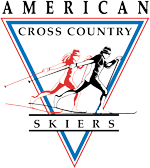Resources for
Join AXCS
Important: PLEASE read through these instructions before you start clicking on MWC registration links to do various entry steps (or at least have this page open in another window on your computer screen). These instructions really will help you complete the entry process. You can avoid a lot of frustration and save time by using the info provided below!
Note: A few of the steps mentioned below may not actually appear on newest MWC registration editions. WMA and Datasport have been refining the system to make it more user-friendly. So if you hit any steps and don't have any problems -- just keep going.
USA skiers that have any questions, please feel free to email AXCS National Director J.D. Downing << jd at xcskiworld dot com >>.
PLEASE do not email the Event Organizers if you have registration problems. AXCS National Director J.D. Downing is your advocate, buddy, and work horse with any problems. Contact J.D. about any problem you are having -- and let him figure stuff out for you.
---------------------------------------------------------
Helpful Info for MWC On-line Registration
Before you begin.......you MUST be a current member of AXCS to register as a USA skier at any MWC event. Note that AXCS membership years run Nov 1 - Oct 31. So it is best to both be a member the year prior to a given MWC event as well as the actual winter that you will take part in the MWC.
********************
#1.) Go to the MWC Registration Page for this year. Click back one step and you'll see a direct link to the official website for the current year.
********************
#2.) Set Up Datasport Account or Log-In To Your Datasport Account
If you raced in any MWC event since 2017 -- you have already created a Datasport account and (hopefully) saved the email/password so you can log in. You can also use Datasport "help" to find a forgotten password if you use the same email.
If you log-in successfully with your Datasport account at the MWC entry page, you can then skip down to Step #3 below.
********************
If you are first-time Datasport user or can't retrieve email/password per above, you'll first need to create a normal on-line account with your basic personal information and a simple password (write it down somewhere for future MWC years!).
The first page you will come to with the link above has a choice to set up a new account -- which you need to select. Setting up the account is an easy/fast process and you also can put two or more people on the same account at the same time which is really convenient for couples that both register for the MWC.
Stuff To Note On Setting Up at Datasport Account
--> Under Mobile Phone Number, you will need to pick "United States of America" from the drop-down menu to assign the right country code (there will be a little USA flag also).
Note: Your actual mobile phone number is not required to race the MWC. If you prefer, you can simply list any number. The only reason a valid mobile number would be used for the Worlds is for the organizers to send SMS notices about races via a totally optional What's App group specific only to that particular MWC (and only for the time we are actually at that particular MWC).
--> Under "Nationality" you will need to pick "American" from the drop-down menu if United States does not appear.
-- You will need to put your state/province next to your Town/City because there is not a separate field for state/province. But don't use commas -- that can confuse the system. ("City" Example --> Minneapolis Minnesota)
----------
Step #3.) Registration Details page
After you log-in or save a new account, you'll move on to the actual MWC Race Registration pages.
--> Click the boxes agreeing to the event "Waiver" and "Rules of Competition" (of course you will carefully read and actually agree to everything in the waiver :-).
--> United States of America is the country you are competing for. You'll need to scroll to the very bottom of the drop-down menu.
WMA Ref Number and Points
--> If you took part in a MWC event within the past three years, you will find your WMA Reference Number and current WMA Points by clicking the highlighted -->"WMA Ranking List" link. USA listings are towards the very bottom of the linked pdf. Scroll almost to the very bottom.
--> Important Note about WMA Points: A lower value is best and will get you a better seed for start order. Yes, it is possible to have 0.00 points. That's a "perfect" value and -- yes -- if you have a perfect 0.00 you would enter "0" as your points in the registration.
--> If you have not taken part in a MWC event within the past three years, you are not on the current WMA ranking list. So you just skip the two optional sections for Reference Number and Ranking Points. After the MWC in the current year, you will get WMA points (and a Ref Number) based on this year's races.
Note: For USA skiers, if you deeply care about your MWC race start seeding and don't have WMA points. Email National Director J.D. Downing to get info on our internal process for awarding points (jd at xcskiworld dot com)
-- The race selection interface is set up to specify the distance, technique, and race date for all events available for your age/gender category. You CANNOT register for races that are not offered for your age/gender category. You also are limited to just three individual race selections. Note that even if you only intend to do 1 or 2 MWC races -- you are required to select three races anyways! There is no entry process for the relay, that selection is done within your national contingent (for USA skiers, you'll get plenty of info from National Director J.D. Downing about the relay before and during the event).
-- On the listing of the races and race days, note that the race dates are usually written in the order of date - month - year (Euro-style...example 22.01.2018 = 22 January 2018). Be careful about how you view this so you don't get confused! The races are listed in the drop down menu chronologically per the MWC schedule. CT = classic. FT = freestyle/skate. Please look carefully at what you are selecting to avoid picking the wrong races. Yes, your National Director can help you fix things later in the game if you screw something up -- but only up until a few weeks before the MWC starts (please don't wait forever to tell your National Director about errors)!!!
-- If applicable, put in all the registration info for a 2nd person if you are paying together before you move on to the payment pages.
-- Click "Register Now" at the bottom. You'll move on to the Registration Summary Page.
----------
Step #4.) Product Sale Page
--> If available (varies by organizer) and only if you wish, you can buy various MWC products in advance along with your registration payment. The advantage of doing this is that verything will be waiting for you when you pick up your MWC event packet at the venue. But this is totally optional and most items (albeit limited in inventory) will still be sold during the event week at the MWC itself.
----------
Step #5.) Summary Page
IMPORTANT: Please review everything on the summary page to make sure it is all correct. In particular, double-check your race selections to make sure you picked the technique you wanted matched to particular distances.
Step #6.) Payment Pages
-- Remember that all MWC entries are charged in EURO. This is an international event and EURO is the most common currency of all participating nations. Your credit card company will automatically convert EURO to your currency on the transaction.
-- On the payment page, find your credit card logo in the top left of the payment choices. The screen will then automatically change to a final billing page.
-- When the final billing page pops up, for major credit cards you will note that an order handling" is added by Datasport of up to 10-15 EUR (cost varies each year) to cover processing fees.
-- Fill out credit card info where requested. But BEFORE you click to make the transaction final, please read the three notes below to save yourself potentially a lot of frustration.
--> Payment Note #1.) Even if you follow the #2 and #3 notes below, AXCS is aware (as is the Organizing Committee and World Masters Association) that some North American credit cards will simply not process with the Datasport system no matter what you do. We are finding that American Express cards have the best success rate of processing payment without a snag. But if you don't have an AmEx card, try the notes below first with your Visa or Mastercard and if you can't get it to work -- contact AXCS National Director J.D. Downing for help << jd at xcskiworld dot come >>.
--> Payment Note #2.) If you do not regularly make international on-line credit card purchases (which you probably don't unless you are traveling regularly overseas), it is critical to notify your credit card company ahead of time that you are making an overseas on-line transaction in the amount of EUR 200 (merchant: Datasport). You can easily end up with the transaction rejected by your credit card company if you do not call them first as the CC companies these days are particularly paranoid (often with good reason) about foreign on-line purchases they don't recognize. If you are striking out using one credit card, try using a different one. Some CC companies are more flexible than others. Worst case, contact AXCS if you totally can't get payment to happen << [email protected] >>.
----------
You are now entered officially for the MWC. Ya-hoo!
Save a copy of your receipt from the final confirmation screen whether in digital format or a printed copy. Note: Confirmation emails sometimes are not being routed properly from Datasport to the registrant. Hence it's useful to copy your final registration screen that will show a confirmation number. This can help your AXCS National Director chase down any problems later on.
---------------------------------------------------------